St. Francis' Folly - Climbing Back to the Top

After obtaining secret #4, as shown in the previous section, exit the secret room (the door opens as Lara approaches). Kill the bats (13-14) if you didn't do so earlier, and go around to the far side of the pillars supporting the central structure. There you'll find the ATLAS SWITCH. Pull it to open the door up on the fourth level. (There's also a save crystal here in New Game+.)
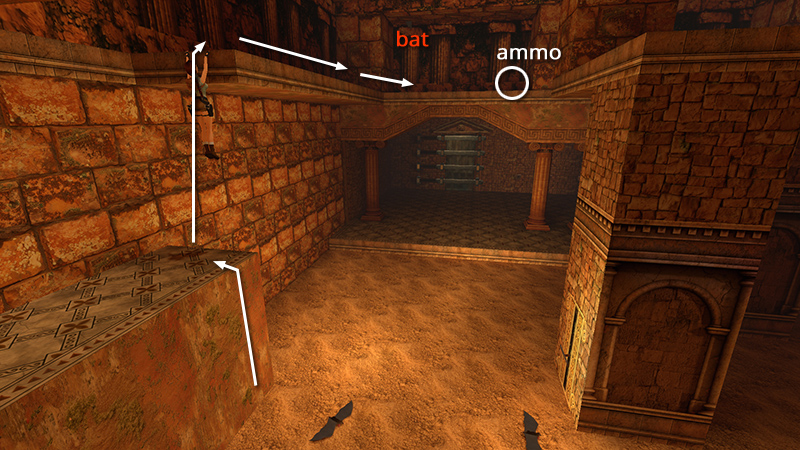
Turn around so the switch is behind Lara, and the level exit, with the four metal bars, is on her right. Run forward and climb on top of the L-shaped staircase. Turn right and pull up onto the ledge above. (You're now on the SECOND LEVEL.) Follow this ledge to the end. Ahead on the right you'll see a bat (15) hanging from the ceiling and some magnum ammo (9). Ready weapons, jump across (or run from ledge to ledge near the corner, where the gap is small). Kill the bat, which wakes up when you land near it. Then pick up the ammo.

Jump back to the previous ledge. Run forward a bit. Then turn left and take a running jump to grab the central structure above the ATLAS SWITCH. Pull up.

Go around the pillar on the left to find the NEPTUNE SWITCH. Use it to open the door on the top level. (There's also a save crystal here in NG+.)

Turn around and walk to the corner of the central structure. Jump over to the DAMOCLES DOOR, which is still closed. On the ledge above the door, where the word "Damocles" is carved, there's a large medi pack (10). Climb up and get it now, since later, when you return, Pierre will be lurking about. Hop down and climb the short flight of steps ahead.

Turn right to face the central structure. Walk to the edge and take a standing jump to grab the edge. Pull up onto the THIRD LEVEL.
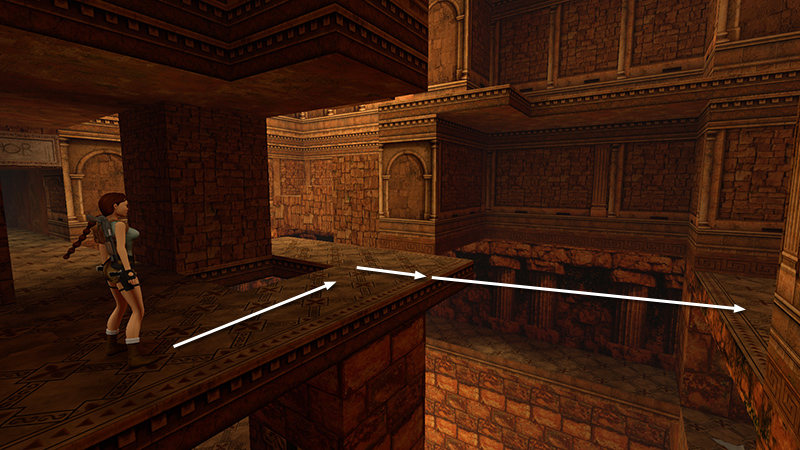
Ignore the open THOR DOOR off to the left for now. Head straight forward to the far right corner of the platform, turn right, and take a running jump across to the ledge against the east wall.

Roll, drawing weapons, and kill 2 bats (16-17). Then jump back to the central structure.

Head toward the far right corner. Turn right, walk to the edge, take a standing jump to grab the blocky ledge across the gap. Pull up.

Turn right again and climb up onto the next block ledge. Kill 2 more bats (18-19) and then jump back to the central structure.

You're now on the FOURTH LEVEL. The ATLAS DOOR is on the right. (There's also a save crystal here in NG+.) And if you carefully climb over the low block straight ahead, you'll find the DAMOCLES SWITCH. Use it to open the door down below. Across the gap to the left you'll spot a small medi pack (11) on a ledge. Retrieve it and return to the switch.
All four doors—NEPTUNE, THOR, ATLAS, and DAMOCLES—should now be open. We'll continue climbing to the top, then make our way down again, stopping to complete a challenge and retrieve a key in each area.
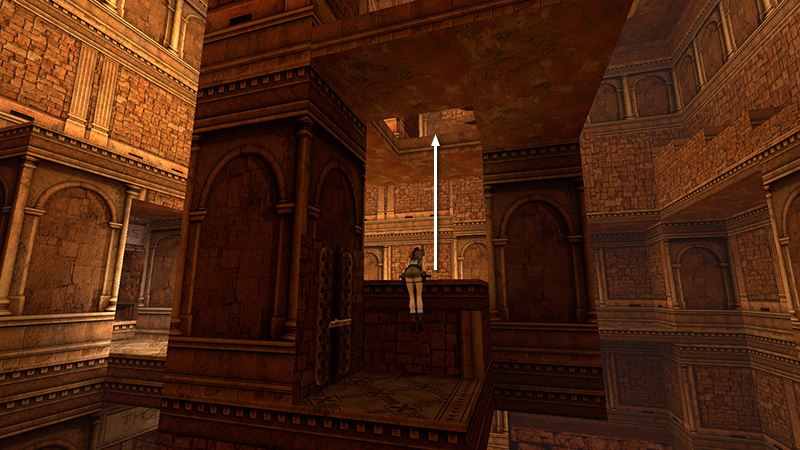
Climb back onto the block next to the DAMOCLES SWITCH. Walk forward to the edge of the block. Then jump straight up to grab the edge of the square opening above.
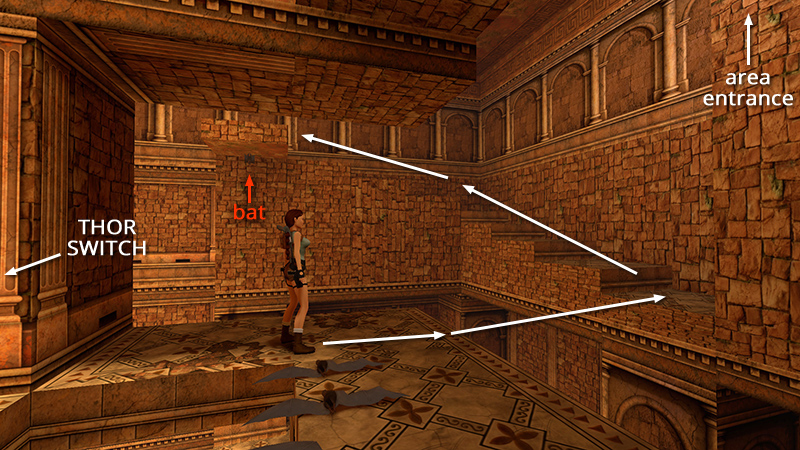
Pull up onto the FIFTH LEVEL, near the THOR SWITCH. (If you didn't use it earlier, do that now to open the THOR DOOR. You can also attempt the timed run for the 4th secret if you didn't do it earlier. Then make your way back to this point.) From here, take a running jump to the bottom of the flight of stairs below and to the left of the area entrance (high above on the east wall). Kill another bat (20) when you land, then go to the top of the stairs.
DARK MODE: Even with brightness adjusted, dark images on a light background can be hard to see. May I suggest a reputable dark mode browser extension, such as Dark Reader? (Download only from trusted sites, like darkreader.org or your browser's web store.)
Walkthrough text and diagrams copyright © Stellalune (email ). Feel free to copy or print this walkthrough for personal use. By all means, share it with friends, but please include this credit line so people can send me their feedback. No part of this walkthrough may be reproduced on another site without permission.