Caves - Secret #1
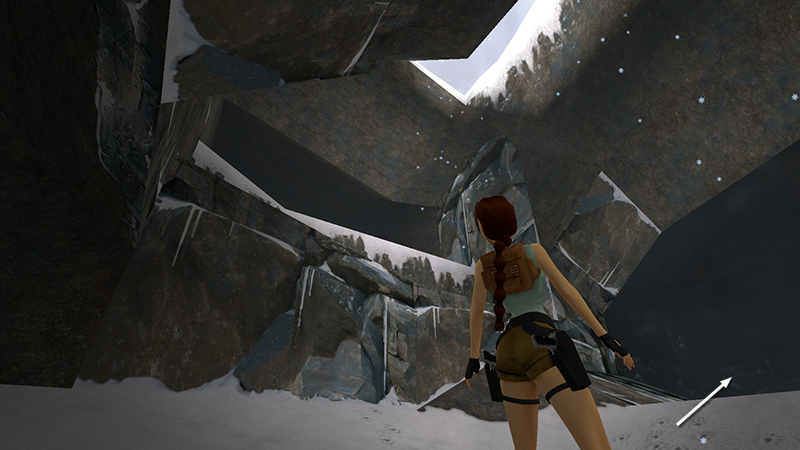
Just beyond the spot where Lara looks to the opening above on the left, there's another cave straight ahead.
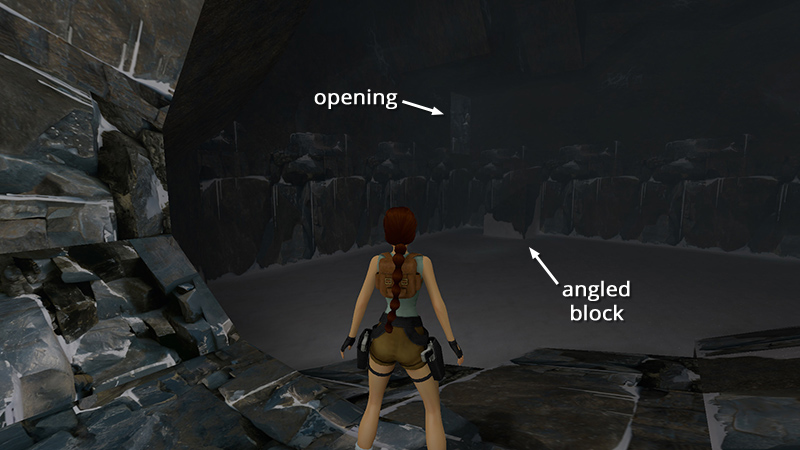
Note the raised opening in the wall near the angled block.

The ledge is a little too high to grab, so use the block to give Lara a boost. Position Lara with her chest against the wall directly below the opening and her back to the angled block. Then press Jump + Back/Down to backflip onto the slope.

Release Back/Down, then quickly press Jump again to bounce off the slope. Immediately press and hold Action to grab the ledge.
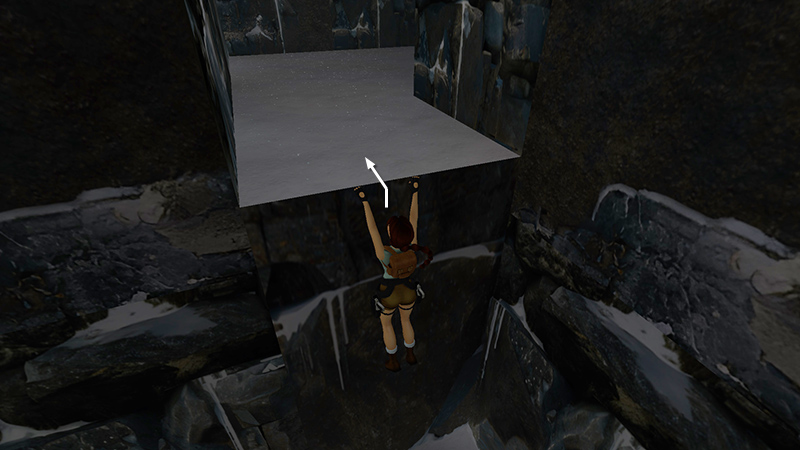
As long as you continue to hold the Action button, Lara will not let go. Press Forward/Up to pull up into the small cave. A chime sounds to indicate that you've found SECRET #1.

Just around the corner is a small medi pack (1) lying on the ground. Stand over it and press Action to pick it up. We'll cover using health packs shortly.
NOTE: The hand icon above the health pack is an action indicator, a new feature in the remastered games. (This was an exclamation mark before the first major patch, so you'll see that in a few of my screnshots.) These highlight collectibles, switches, and other objects Lara can pick up or manipulate using the Action button. The main walkthrough includes more about this and the Walk to Action feature.
DARK MODE: I plan to add optional dark mode for these pages, but my current priority is updating the walkthroughs. Meanwhile, may I suggest a reputable dark mode browser extension, such as Dark Reader? (Download only from trusted sites, like darkreader.org or your browser's web store.)
Walkthrough text and diagrams copyright © Stellalune (email ). Feel free to copy or print this walkthrough for personal use. By all means, share it with friends, but please include this credit line so people can send me their feedback. No part of this walkthrough may be reproduced on another site without permission.