Cistern - Flooded Shaft with Spikes - Gold Key

Climb out of the water on the ledge near the right door of the two identical doors on the west wall. Use the second RUSTY KEY in the keyhole here to unlock the door.

IMPORTANT: If the opening beyond the locked door is not filled with water, then you missed something. You'll need to flood the area, as described in the main walkthrough. If you've already dropped down into the spikes and survived, either reload an earlier save, or kill Lara on the spikes, allow the Passport menu to open, then page to the right for the Restart Level option.
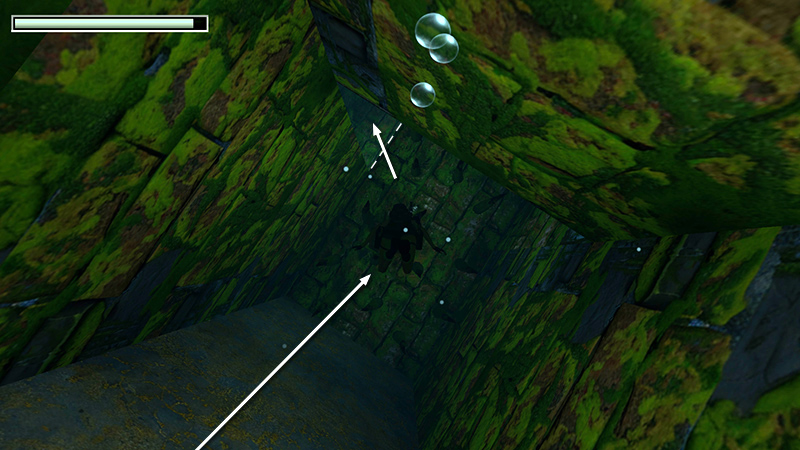
Swim down through the spikes. (They're safe now that you're in the water.) Continue down and to the left.
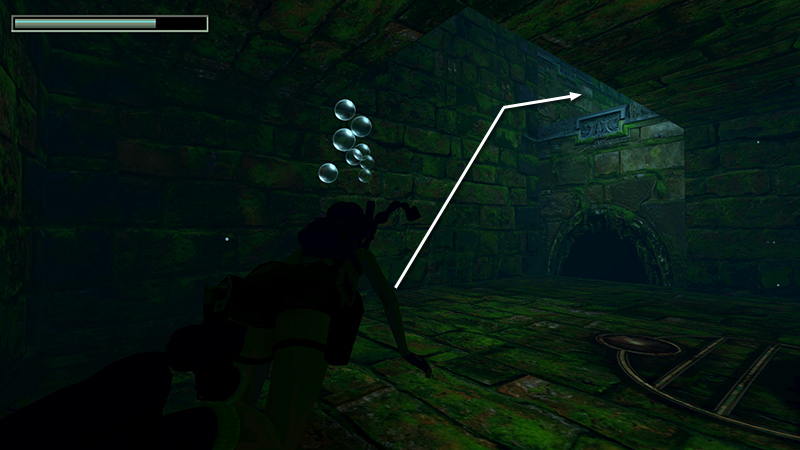
In the flooded room below, look for another opening above on the right. Swim through...
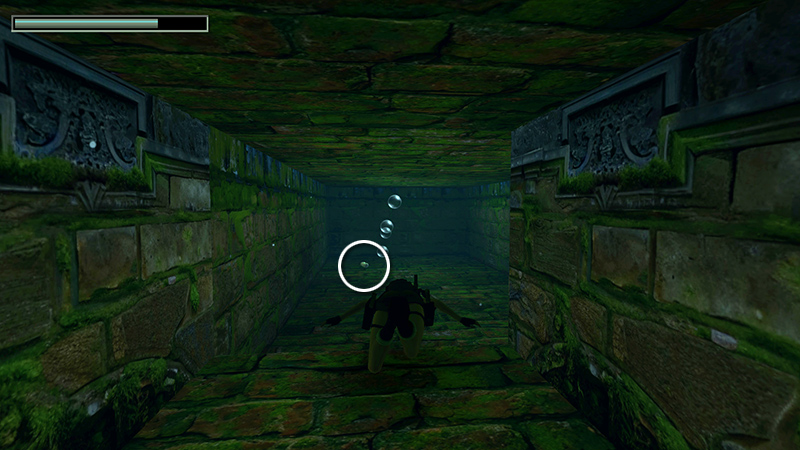
...and pick up the small medi pack (20) lying on the floor.

Roll and swim forward to the GOLD KEY (21). When you take the key, the door to the left opens, and a crocodile (26) spawns in the room you just came from.
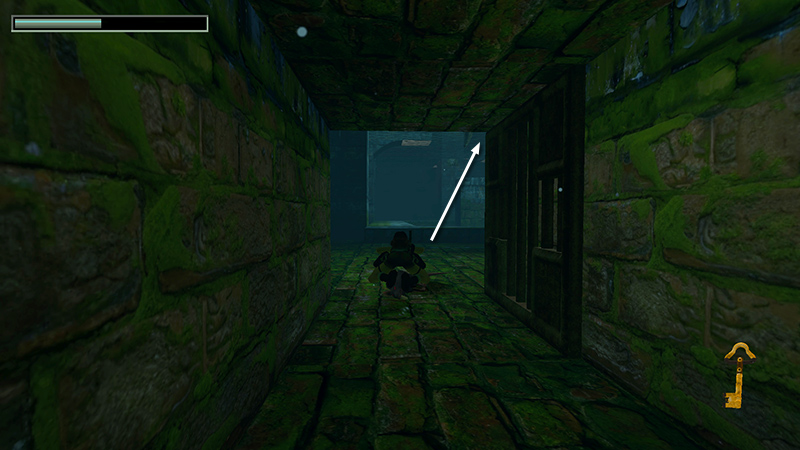
Quickly swim through the door and out into the MAIN ROOM.

Climb out on the nearest ledge and kill the croc.
DARK MODE: I plan to add optional dark mode for these pages, but my current priority is updating the walkthroughs. Meanwhile, may I suggest a reputable dark mode browser extension, such as Dark Reader? (Download only from trusted sites, like darkreader.org or your browser's web store.)
Walkthrough text and diagrams copyright © Stellalune (email ). Feel free to copy or print this walkthrough for personal use. By all means, share it with friends, but please include this credit line so people can send me their feedback. No part of this walkthrough may be reproduced on another site without permission.