Aquatic Research Area - Final Kill and Pickups

After climbing the pipes and dropping onto the walkway, as shown in the previous section, press the button to move the small platform to this side of the gap.
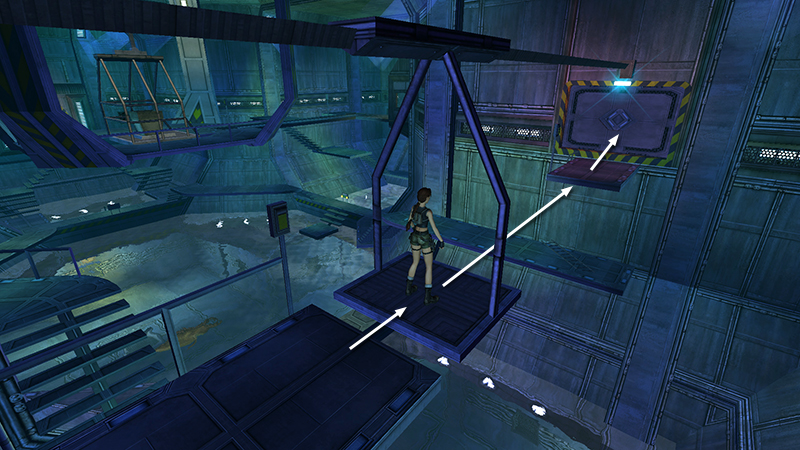
Get on and ride across to the other side.

The big doors open automatically. Press the button on the wall ahead to open the airlock door.

Go into the airlock and press another button. As the airlock cycles and a new area loads, ready a weapon...
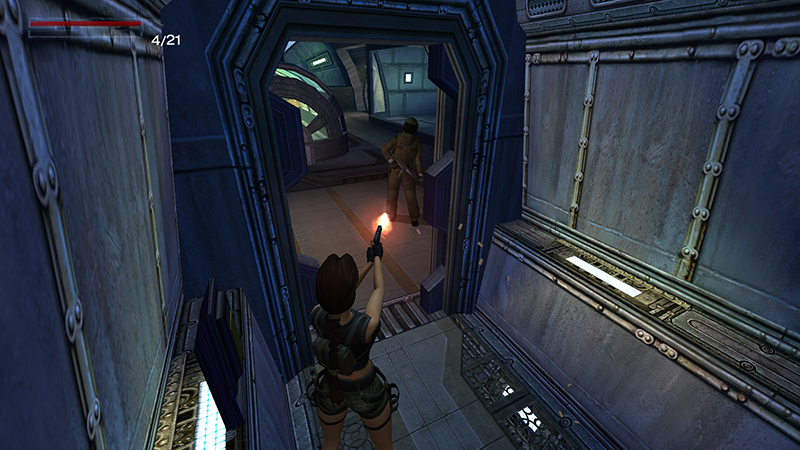
...and take out the soldier (2) in the next room.

This dimly lit room contains a preserved Leviathan specimen in a tank and various control panels, but these are just decoration. Turn around to face the door where you came in. Search the cabinets on each side of the door to find Viper and Mag clips (2-3). Then exit the way you came in.

If you're going for the "Short Ration" achievement/trophy, do not use the next switch. Instead, continue straight ahead, through the automatic door, back to the main room. (The rest of the "Short Ration" sequence is covered in a separate section.)
If you want to feed the Leviathan and make your swim to the exit easier, after exiting the airlock, turn right and go up the steps into a little control room. Use the switch there...
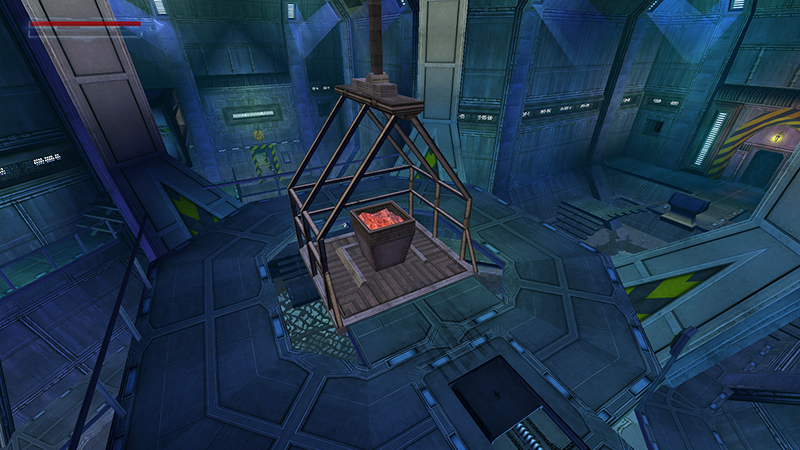
...to lower the full chum bucket into the pool.

This should distract the Leviathan so you can swim safely.
[Previous | Next (with Chum) | Next (no Chum) |Aquatic Research Area Walkthrough]
DARK MODE: I plan to add optional dark mode for these pages, but my current priority is updating the walkthroughs. Meanwhile, may I suggest a reputable dark mode browser extension, such as Dark Reader? (Download only from trusted sites, like darkreader.org or your browser's web store.)
Walkthrough text and diagrams copyright © Stellalune (email ). Feel free to copy or print this walkthrough for personal use. By all means, share it with friends, but please include this credit line so people can send me their feedback. No part of this walkthrough may be reproduced on another site without permission.