Natla's Mines - Boulder Trap and Return to the Start

After collecting the FIRST FUSE, as shown in the previous section, continue along the rocky passage as it slopes upward. Where the tunnel widens, stop and use Photo Mode to assess the boulder trap ahead. Two boulders are poised at the top of the slope to the left.
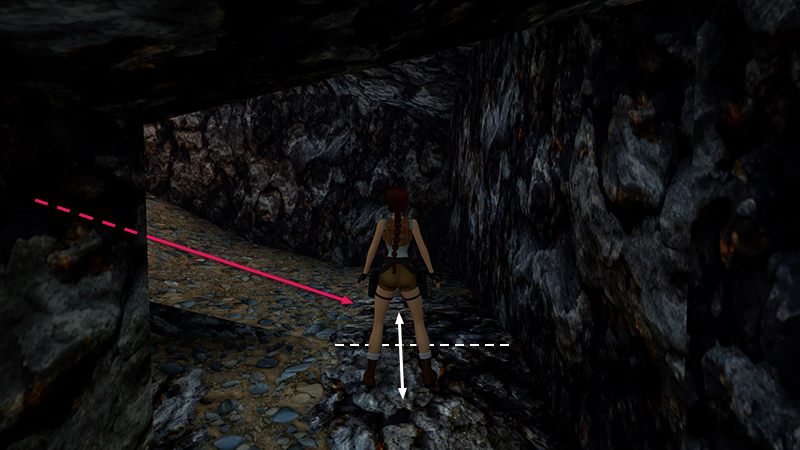
To trip the first boulder without getting flattened, step forward cautiously and then quickly hop back out of the way as the boulder rolls.

It comes to rest against the wall directly ahead. Turn left...

...and stand under the angled ceiling with the first boulder behind and to the right. Side flip to the right to trip the second boulder, then immediately side flip back to the left to safety. Head for the top of the slope (the lava-textured tile is safe)...
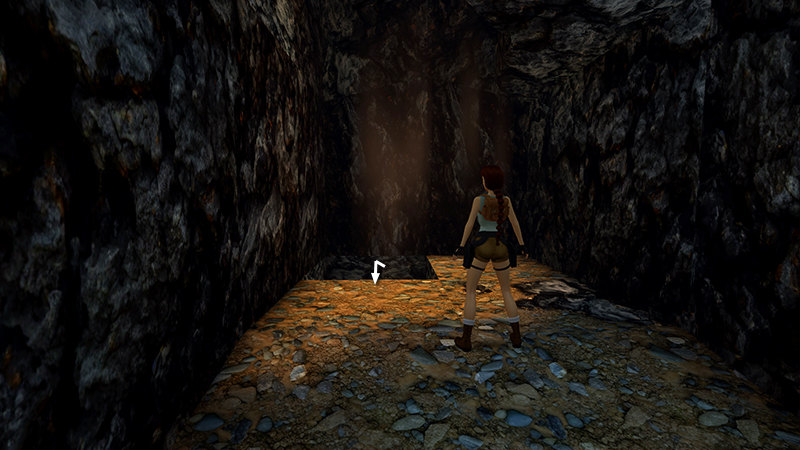
...and drop through the opening in the floor.

You're now back at the tracks, where the first (side-to-side) boulder originated. Step out onto the tracks, then turn right.
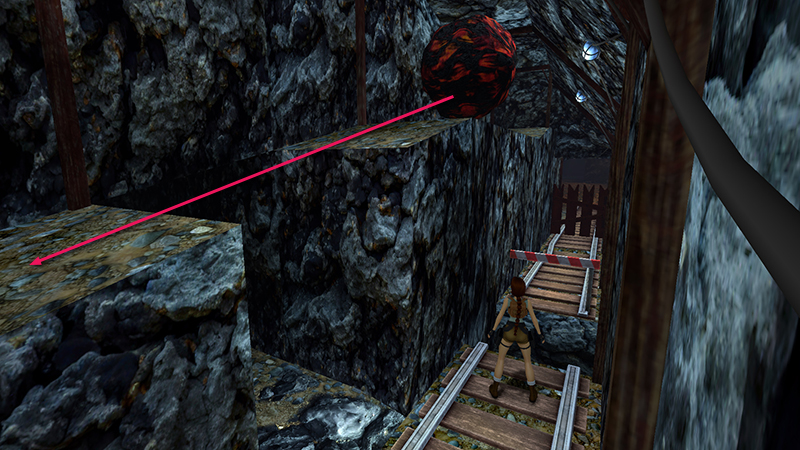
This will trip the first boulder above, assuming you didn't trigger it earlier.

After it passes, climb onto the ledge and follow it to where that boulder originated (above and to the left of the wooden door).
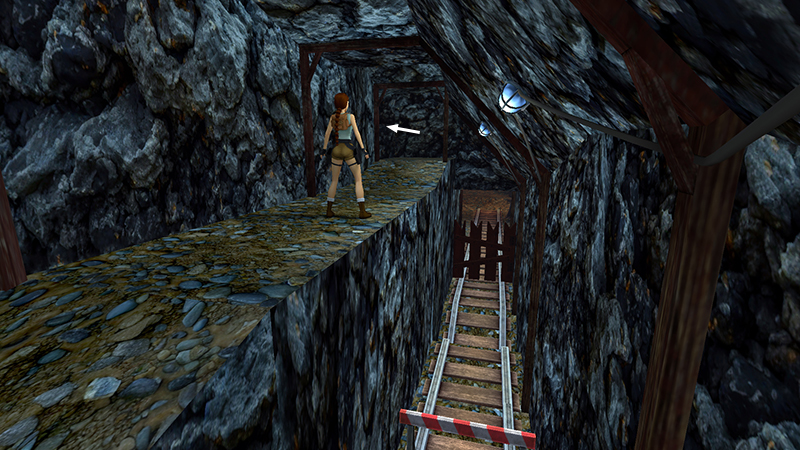
Enter the tunnel on the left...

...and follow the passage to an opening where you can drop back down into the CAVE WITH BOARDED-UP ROOMS.
DARK MODE: I plan to add optional dark mode for these pages, but my current priority is updating the walkthroughs. Meanwhile, may I suggest a reputable dark mode browser extension, such as Dark Reader? (Download only from trusted sites, like darkreader.org or your browser's web store.)
Walkthrough text and diagrams copyright © Stellalune (email ). Feel free to copy or print this walkthrough for personal use. By all means, share it with friends, but please include this credit line so people can send me their feedback. No part of this walkthrough may be reproduced on another site without permission.