Tomb of Qualopec - Doorway with Sun Motif - Raising the Second Gate

After opening the outer gate, as shown in the previous section, and returning to the FOUR-WAY INTERSECTION, go through the doorway on the right with the sun motif. (The left doorway leads back to the main area.)
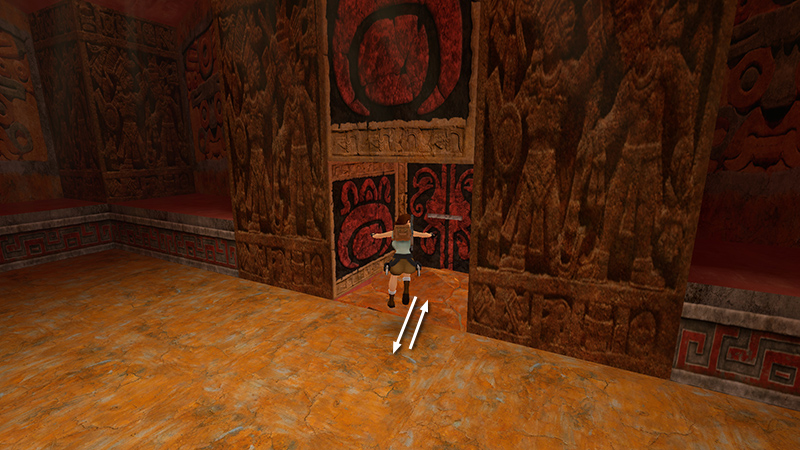
Proceed to an alcove with a break-away tile floor (18/51) and a switch on the wall. The switch is useless so don't even bother trying to pull it. Instead step into the alcove and quickly hop back. The floor will fall in. (Again, one more tile for the achievement/trophy.)

There are 3 wolves in the room below. So turn around, drop and hang from the edge of the opening. Let go and as you drop, draw your weapons...

...so Lara lands ready to fight.

Roll, jump, and dodge while firing. Don't forget to release and re-press Action to change targets, and use a health pack from your inventory if necessary.
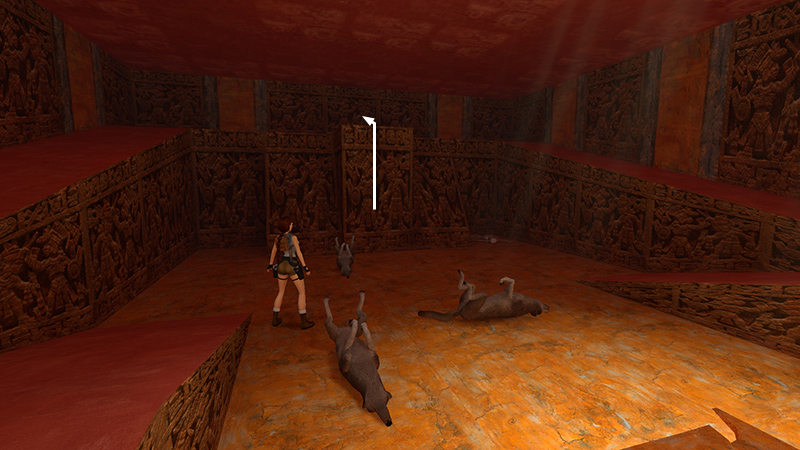
When all the wolves are dead, climb onto the ledge at the top of the ramps.

Find the movable block set into the middle of the wall. Pull it once.
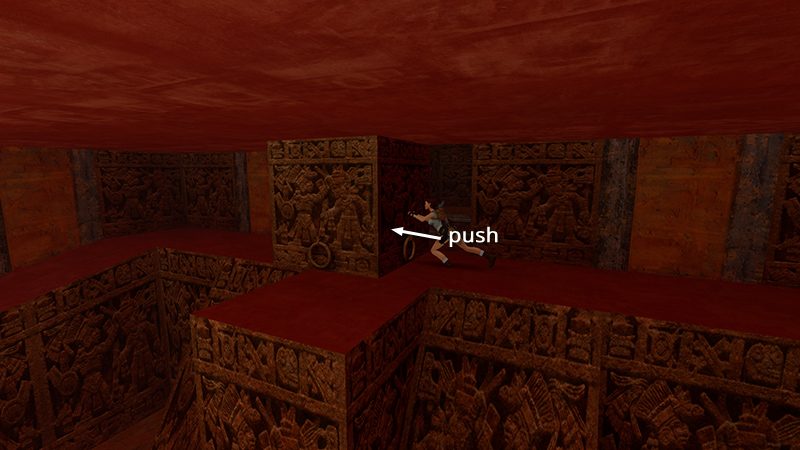
Then go around to either side and push it to reveal a passageway behind.
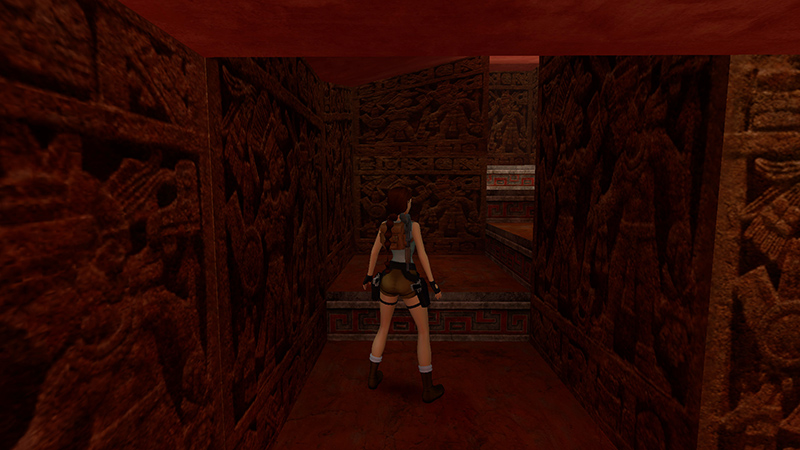
Climb the stairs.

Partway up there's a square depression containing a small medi pack. Grab it and continue climbing...
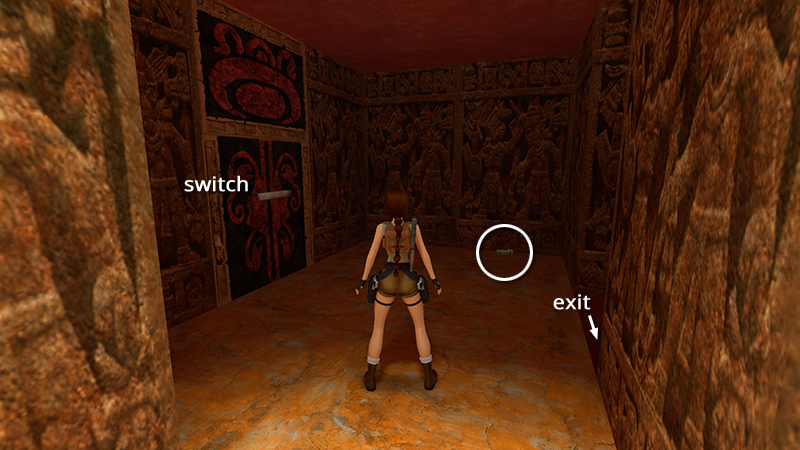
...until you reach a small room with another switch. Use it to raise another gate back in the main area. (The middle one of three, if it matters.) Pick up another small medi pack in the corner. Then drop down through the opening across from the switch. Head south to the FOUR-WAY INTERSECTION.
DARK MODE: I plan to add optional dark mode for these pages, but my current priority is updating the walkthroughs. Meanwhile, may I suggest a reputable dark mode browser extension, such as Dark Reader? (Download only from trusted sites, like darkreader.org or your browser's web store.)
Walkthrough text and diagrams copyright © Stellalune (email ). Feel free to copy or print this walkthrough for personal use. By all means, share it with friends, but please include this credit line so people can send me their feedback. No part of this walkthrough may be reproduced on another site without permission.