Sanctuary of the Scion - Scarab Artifact and Three Mutants on the Stairs

After using the switch on the Set statue's chest to open the door between the Horus statue's feet, as shown in the previous section, swim down through that door.
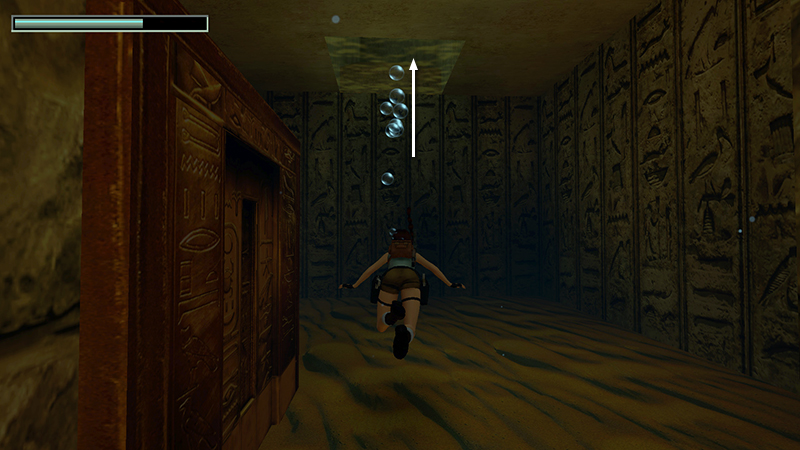
Surface in the small, square opening above.

Then follow the long, winding passageway all the way to the top. On the way, pick up magnum ammo (24) on one of the landings...
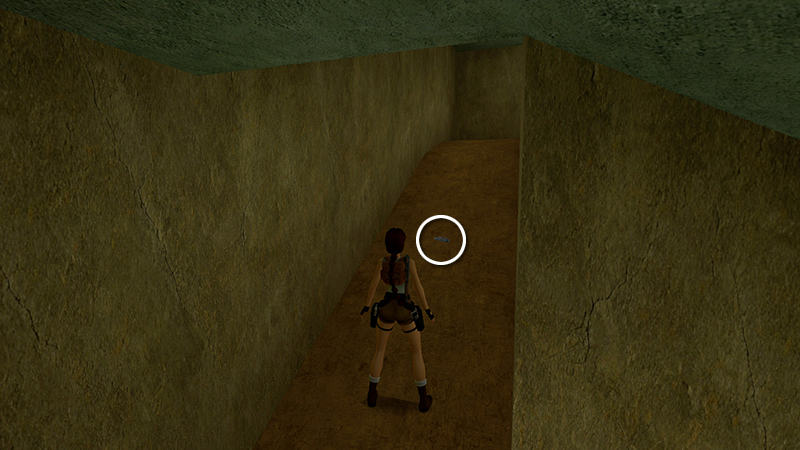
...and more magnum ammo (25) midway up one of the ramps.
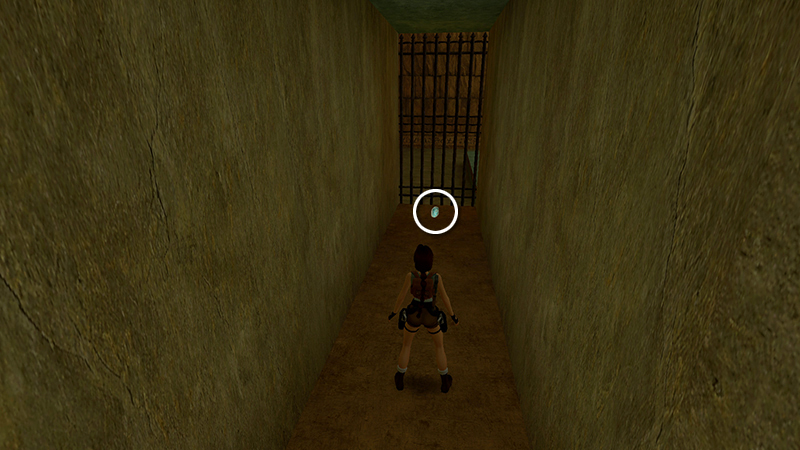
At the top is a SCARAB (26) artifact. You saw it behind the closed gate at the beginning of the level, remember? When you pick up the SCARAB, the gate opens, and 2 catlike mutants and a centaur (12-14) spawn in the In the stairway beyond the gate. These guys can be tough, so save the game before confronting them. (There's a convenient save crystal here in NG+.)

I found it helpful to deal with the cat mutants first before taking on the centaur. The centaur won't enter the narrow passageway, so it shouldn't be a problem. If you have health packs and ammo to spare, pick up the SCARAB, immediately draw the shotgun or Uzis, and backflip away from the gate a few times.

Now shoot the mutants, hopping or flipping back as they approach.

You'll definitely need to use at least one medipack, since the mutants will be upon you before you reach the first bend in the corridor.
- OR -

Alternatively, turn so Lara's back is toward the gate. Then take the SCARAB...

...and run/jump along the passageway, around the first corner...

...and halfway down the first ramp, as fast as you can. The mutants should not follow Lara past this point.

Now use Photo Mode to scout ahead. When the mutants have left the corridor and returned to the stairway...

...draw the Uzis (if you have sufficient ammo, magnums or pistols if not) and step out just as far as the corner. Face the gate and use Look to watch for the mutants' approach.

As soon as Lara gets a lock on a mutant, start firing. Before the mutants can reach her, side flip twice to the right into the safe spot on the ramp.

You may be able to get in a few extra shots if the mutants linger at the corner, but they should not pursue Lara down the ramp. Repeat this tactic as many times as needed to destroy both cat mutants.

Now deal with the centaur, which should still be whinnying and trotting around the staircase. Use Photo Mode to track it. When it moves up the stairs...

...draw weapons and run out. (Uzis or magnums work faster, but pistols will do.)

Stand at the bottom looking up the stairs. Get a lock on the centaur and begin side-flipping from left to right while shooting. If you keep moving side to side, its fireballs will miss.

You should be able to destroy it fairly quickly.
- OR -

Or, if you prefer a more cautious approach, advance toward the gate to attract the centaur's attention.

Get a lock on it then hop/backflip down the passageway about halfway. Its fireballs won't reach this far, and you can shoot it as it runs past. You may need to advance into the room a few times to attract the centaur, then back up into the passageway where it's safe. This will take a while but can be done with pistols only.
DARK MODE: I plan to add optional dark mode for these pages, but my current priority is updating the walkthroughs. Meanwhile, may I suggest a reputable dark mode browser extension, such as Dark Reader? (Download only from trusted sites, like darkreader.org or your browser's web store.)
Walkthrough text and diagrams copyright © Stellalune (email ). Feel free to copy or print this walkthrough for personal use. By all means, share it with friends, but please include this credit line so people can send me their feedback. No part of this walkthrough may be reproduced on another site without permission.