Natla's Mines - More Boulders and Climb to Movable Block Room
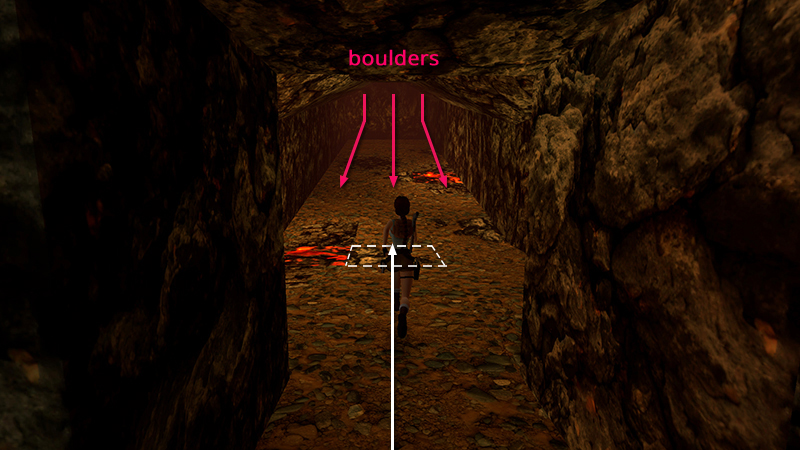
After defeating the skateboarder and obtaining secret #3, as shown in the previous section, exit the skate park, follow the passage to a T, and turn left. At the top of this slope are 3 boulders waiting to roll. Move up the center to trigger the first boulder. (The trigger tile is outlined in the screenshot above.)
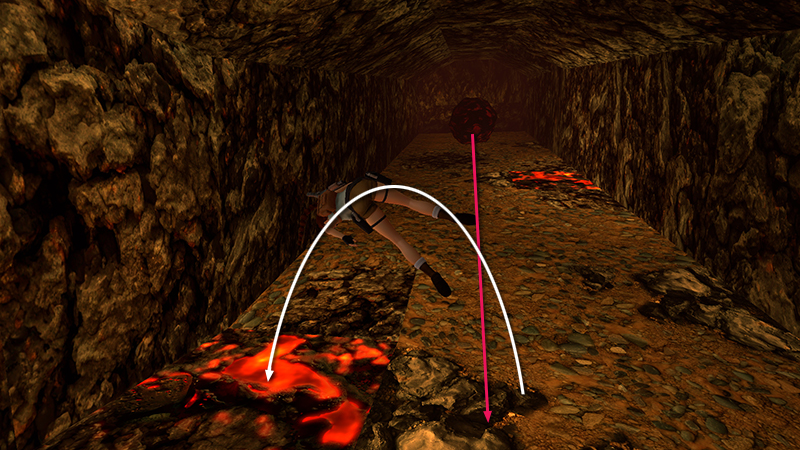
As the first boulder comes rolling down, run or side flip to the left (or right). The lava tiles are safe.
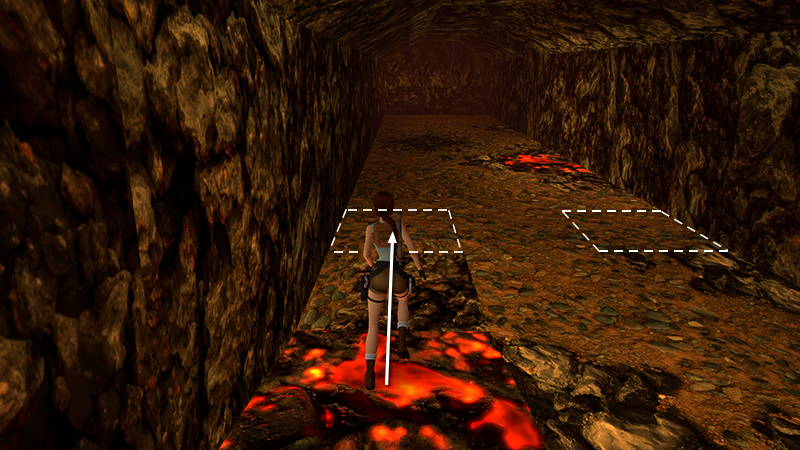
As you continue up the slope, onto the next trigger tile...
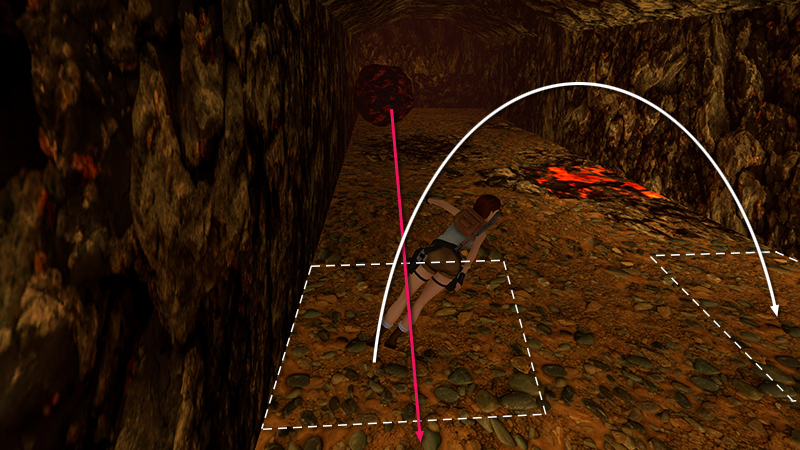
...the second boulder will then start to roll, so side flip to the other side of the slope. This will set off the third boulder.
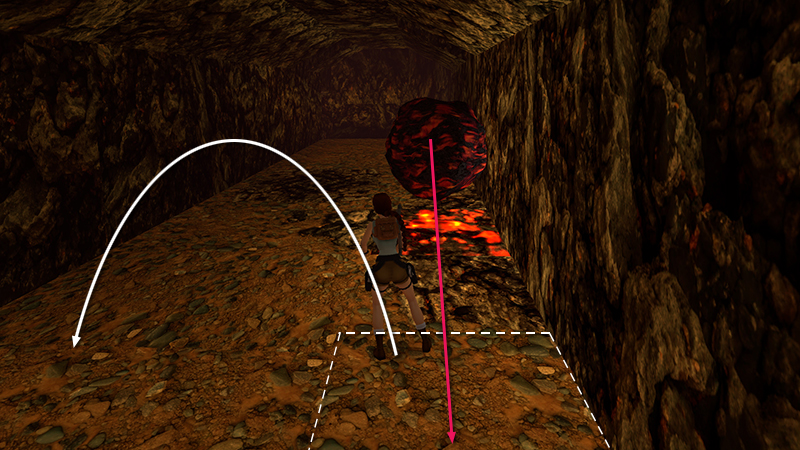
Flip to the other side, out of the way.
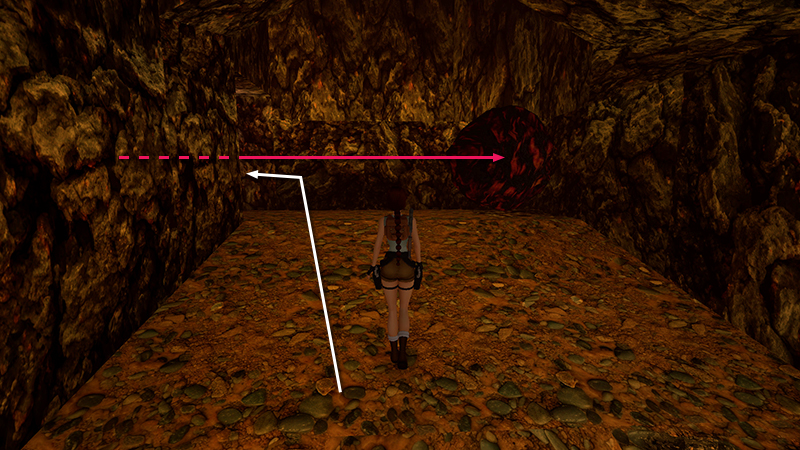
Walk as you approach the top of the slope to let a fourth boulder roll past in front of you. At the top, go to the left, through the opening from which the boulder came.
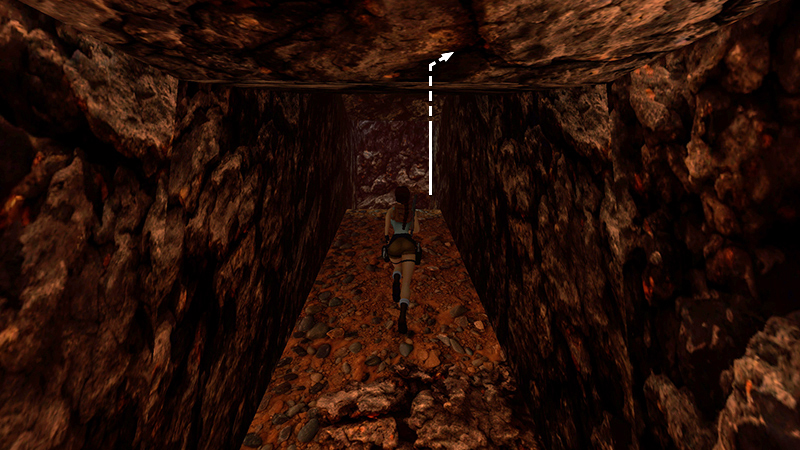
At the top of the ramp, pull up through the opening in the ceiling.
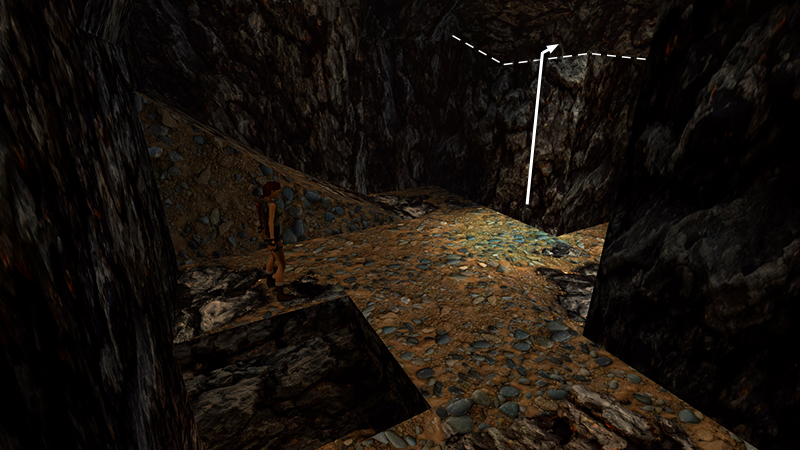
Now you're in a tall room with a number of blocks and ledges. Climb onto the lowest of these.
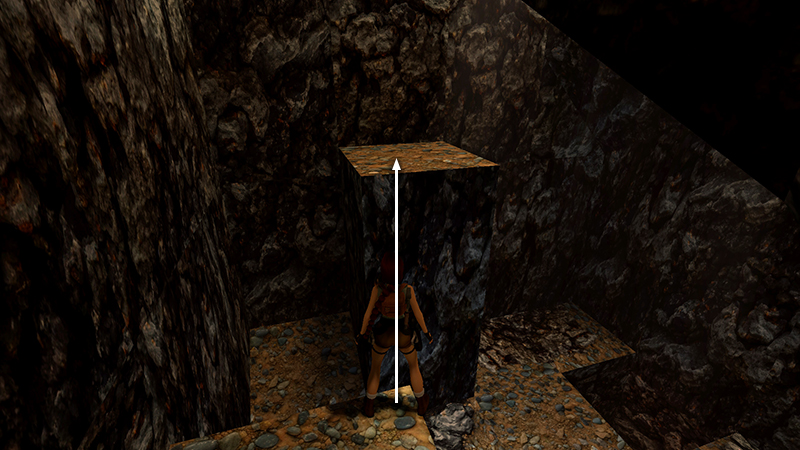
Move to the outer corner of this ledge and take a standing jump onto the next one.
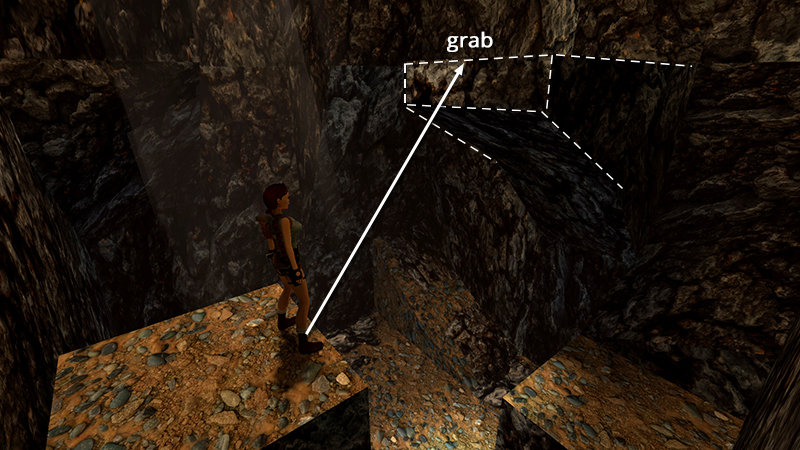
From there, it's three more standing-jump-and-grab combinations: shown here...

...here...
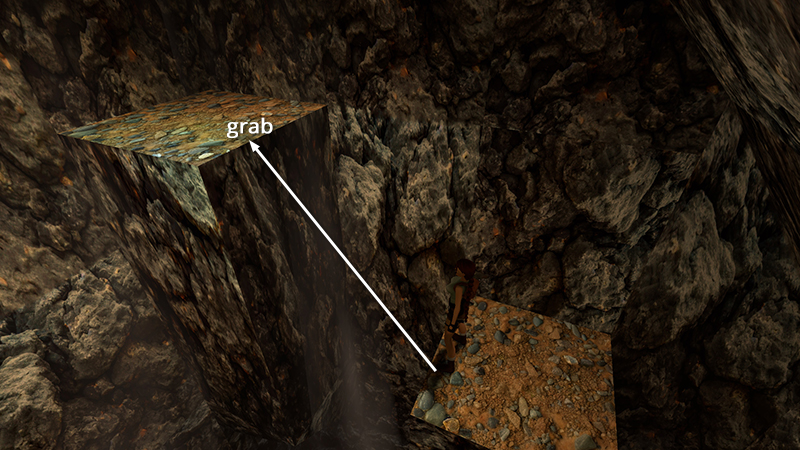
...and here, to reach the block below the opening in the ceiling.
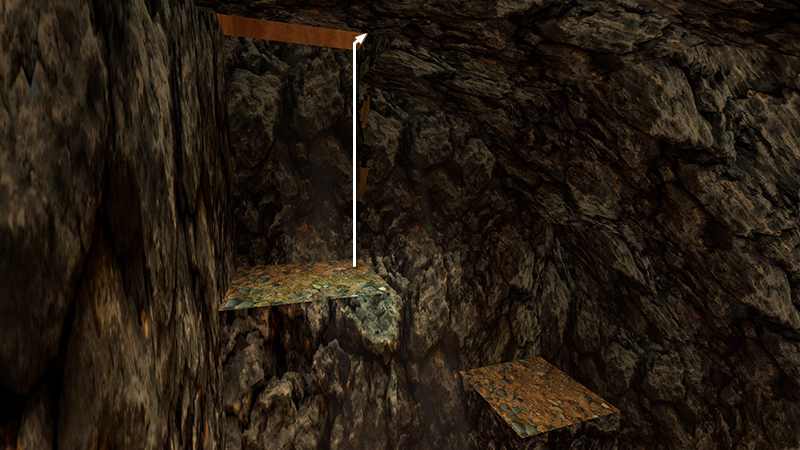
Finally, climb up through that opening into a small room with sandy-colored walls.
DARK MODE: I plan to add optional dark mode for these pages, but my current priority is updating the walkthroughs. Meanwhile, may I suggest a reputable dark mode browser extension, such as Dark Reader? (Download only from trusted sites, like darkreader.org or your browser's web store.)
Walkthrough text and diagrams copyright © Stellalune (email ). Feel free to copy or print this walkthrough for personal use. By all means, share it with friends, but please include this credit line so people can send me their feedback. No part of this walkthrough may be reproduced on another site without permission.