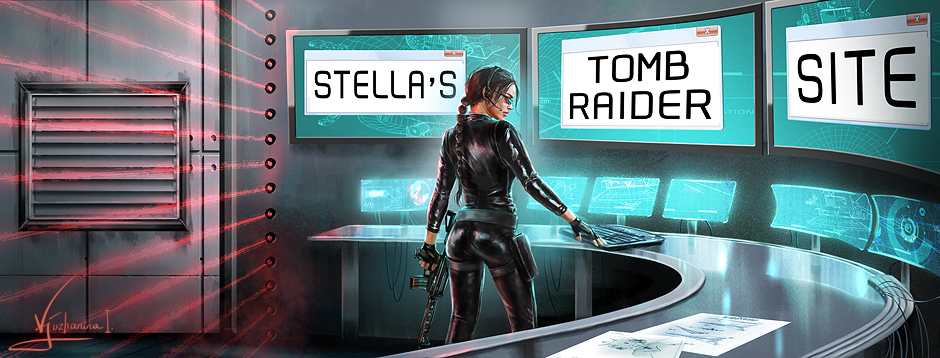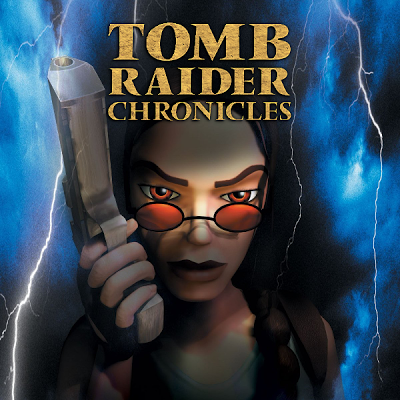IMPORTANT: Tombraiders.net does not support any of these files and is not responsible for anything that happens to your computer as a result of downloading or installing them. I try to make every effort to ensue that all of the linked files are safe and functional, but I cannot guarantee they'll work on all systems. I recommend taking proper precautions with any downloaded file, including downloading from reputable sites, scanning with an anti-virus/spyware program, following installation instructions, and backing up your existing files before installing anything new.

Tomb Raider: Chronicles Downloads
This page includes demos, patches and other downloads for Tomb Raider: Chronicles (TR5). Some of the files are hosted on this site. Others are hosted elsewhere, as indicated. Before downloading, please read the important warning below.
 Custom Search
Custom SearchOn This Page
- Important Warnings
- TR5 Demos and Full Game Download
- TR5 Bonus Levels
- TR5 Windows Compatibility
- TR5 Macintosh Compatibility
- Other Patches and Utilities
- Trainers and Savegame Editors
- Music Soundtrack
Related Pages
- Savegame Files
- Controls & Instruction Manuals
- Tomb Raider Downloads
- Tomb Raider 2 Downloads
- Tomb Raider 3 Downloads
- TR: Last Revelation Downloads
- TR: Angel of Darkness Downloads
- TR: Legend Downloads
- TR: Anniversary Downloads
- TR: Underworld Downloads
- TOMB RAIDER (2013) Downloads
Please Read Before Downloading
Tomb Raider 5 Demos and Full Game Download
Tomb Raider: Chronicles was designed to run in the Windows 95/98/Me operating systems. The CD version of the full game can be patched to run without any problems in newer versions of Windows (see below).
The GOG and Steam downloads are fully compatible with Windows XP/Vista/7 and require no patching.
- Tomb Raider 5 from Steam (download full game - check for frequent sales)
- PC Extended Demo - Includes all 3 Rome Levels (164 MB) (walkthrough)
Warning: Extended demo may not work on Windows XP/Vista/7/8/10 systems and may cause other issues. Download at your discretion. - PC Demo: Colosseum Level (14.6 MB) (walkthrough)
- Windows Vista/7/8/10 Demo (Link is to tombraiderchronicles.com. Demo is labeled for Vista but should work on 7/8/10 as well.)
- Macintosh Demo: Colosseum Level (13.6 MB) (walkthrough)
Tomb Raider 5 Bonus Levels
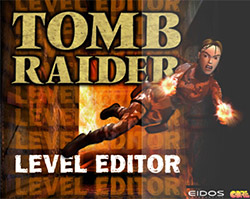
No official bonus levels are available, but both the PC and Macintosh versions of the game include the Tomb Raider Level Editor. If you want to try your hand at level design or sample some of the hundreds of custom levels created by other fans, my Level Editor page is a good place to start. It includes download links for the editor program and instruction manual, plus a list of other sites with tutorials, useful files and utilities, and collections of fan-made levels.
TR5 and Newer Versions of Windows
Chronicles was designed to run under Windows 95/98/Me. So your game may need a little tweaking to run smoothly on a computer running Windows XP, Vista, 7, 8, or 10. Before patching, try this simple fix:
- After installing the game, locate the PCTomb5.exe file. (Use the Search function in the Windows Start Menu if you have trouble.)
- Right-click on the PCTomb5.exe icon and choose 'Properties' from the drop-down menu.
- Click the 'Compatibility' tab.
- Check the box next to 'Run this program in compatibility mode for' and choose 'Windows 98/Windows Me' from the list.
- Click the 'OK' button.
- Run the game as usual.
NOTE: Windows Vista, 7, 8, and 10 include a Program Compatibility troubleshooter. For more information, visit Microsoft's help pages for this topic.
If setting the compatibility mode doesn't work, or you find you're having other technical issues once the game is up and running, download and install one of the Tomb Raider Multi Patches for Windows XP/Vista/7/8/10, which are part of the excellent tech support section at tombraiderchronicles.com.
If downloaded demo files won't install, you may need to set the compatibility mode on the downloaded demo files as described in the paragraph above before installing, as well as on the game program files once they are installed.
If you receive an error message saying "DirectX setup failure" or the installation program appears to start but then hangs and will not install, try restarting your computer in Safe Mode (tap F8 during startup). Then install the game while in Safe Mode and restart the system normally. You can then try adjusting the compatibility settings, as described above, or install any patches.
TR5 on Newer Macintosh Systems
If you're looking for help running any of the classic Core Design Tomb Raider games on a modern Mac system, I highly recommend MacRaider. This site includes a wealth of general information on the games, as well as a detailed section on backward compatibility. It includes info on PowerPC, Mac OS9, MacIntel, Mac OSX and various methods of running Windows games on Mac systems.
- MacRaider - Home Page
- MacRaider - Old Tomb Raiders on Newer Macs
- Parallels Desktop for Mac - Utility for running Windows and Mac side by side
- Boot Camp - Apple's utility for running Windows on Intel-based Macs
- CrossOver - Windows emulator for Mac and Linux
- Wineskin - A free tool for running Windows software on Mac OSX

Other Patches and Utilities for TR5
Unofficial Patches & Mods
Borderless Patch - This fixes the issue where the game shows a window border when in fullscreen mode on Windows 8 and newer. Download from the PC Gaming Wiki site.
Dege's dgVoodoo Patch - Follow this link for the latest download and instructions.
Visit Core-Design.com for the latest community-made updates for Tomb Raider 4.
The Kins also has some great tips on running the classic games on newer systems.
Visit tombraiderchronicles.com for the Windows XP/Vista/7/8/10 multi patch, an essential update when installing the original game from CD.
Gamepad/Controller Support
In order to use a gamepad, you'll need a utility to map gamepad buttons to keyboard inputs. I still use a keyboard for the classic games, so I can't recommend any particular software, but here are just a few: DS4Windows (for Dualshock 4), InputMapper, Pinnacle Game Profiler, and XPadder.
Bink Video Player
If you are unable to see the video sequences at the start of the game and between certain levels, or if you just want to watch them again, you may want to download Bink Video (for Windows or Mac) to watch the movies outside the game.
Alternatively, you can watch all the cinematics on YouTube. (Thanks to TombRaiderCutscenes.)
Disabling the Windows Key
Accidentally pressing the Windows (Start Menu) key probably won't crash the TR2 game, but it can be annoying, especially during complicated platforming sequences. This is easily prevented by downloading and using a simple utility. The Classic Tomb Raider Strategy section has details.
Official Legacy Patches
There are no official patches for the original Windows 98 game.
- Macintosh Chronicles Update v. 1.0.2 (1.4 MB) - Official Mac update, fixes problems with cut scenes and game crashes, and improves overall performance. (This supersedes the v. 1.0.1 patch released earlier.)
For additional help with technical issues, please visit the Square Enix Tomb Raider 1-6 Technical Forum or Tombraiderforums.com, which also has a section on modding.
Trainers, Save Files, and Savegame Editors
I prefer the use of savegame editors to game "trainers," but if you really want one, they are out there. Use Google to search for keywords like "tomb raider trainer." Just be sure to virus-scan any files you download. There's a lot of nasty code out there.
Tomb Raider 5 savegame files are on a separate page.
Savegame & Position Editors are fairly easy to use and make for more "realistic" cheating. Instead of making Lara invincible, you can add just a few medi-packs or flares, a particular weapon or some ammo, a key you missed, or just a little extra air when Lara needs it. The position editor lets you reposition her anywhere in a level, for fun or to avoid danger.
Tomb Raider Soundtrack
The Music of Tomb Raider has collected the definitive soundracks for all the games. Visit their Community Discography page for details and downloads.